Step 1:
Go to https://sshnet.codeplex.com and download the .Net 4.0 binary from the downloads section and place the "Renci.SshNet.dll" file somewhere where you can access it. In my example I put it in C:\Scripts
Most likely Chrome will ask you whether it is safe to download, obviously say "Keep":
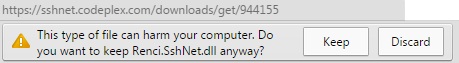
Step 2:
Go to the file, rightclick and select Properties, then unblock the file.

Step 3:
Here comes the example code. Quick explanation: First you load the DLL, then you create an object with the DLL file (I'm sure there's a technical programmy way of saying this, but I have no clue), then you suddenly have all these cool features like "Connect" and "RunCommand". It is not an interactive thing (as far as I know), and you only have a single command you can run, so you can't create a scriptblock and run it all at once.
#Load the SSHNet Library
[void][reflection.assembly]::LoadFrom( (Resolve-Path "C:\Scripts\Renci.SshNet.dll") )
#The variables you need to log on
$server = "Server01"
$login = "someuser"
$password = "somepassword"
#Call the SSHNet Library as an object
$SshClient = New-Object Renci.SshNet.SshClient($server, 22, $login, $password)
#Connect to client using SSH
$SshClient.Connect()
if ($SshClient.IsConnected) {
Write-Host "Connected to " $server
#Run the command on the linux host
$cmd = $SshClient.RunCommand('ls -l')
if($cmd.Result -ne '')
{
Write-Host Output from $server
Write-Host $cmd.Result
}
}
$SshClient.Disconnect()
$SshClient.Dispose()
Connected to Server01 Output from Server01 total 12 -rw-r--r-- 1 Akos users 136 Feb 21 2008 local.cshrc -rw-r--r-- 1 Akos users 157 Feb 21 2008 local.login -rw-r--r-- 1 Akos users 174 Feb 21 2008 local.profile
Of course this is a simple example, but you can load in a CSV file with server, login and password info, and then have a command run on however many servers as you want. It's always fun being able to tell your boss that you're doing that thing on 50 servers, and then getting a cup of tea while your script is doing your work for you. This SSHNet client can also upload files using sftp but I haven't tried that yet.
No comments:
Post a Comment